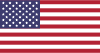@tiger
SOLUTION 1 - ADD ANOTHER WIFI ROUTER
Simplest solution is to run an ethernet cable from your current wifi gig up the wall and along the ceiling line (or above the ceiling if you have a faux ceiling) and drop it down into the spare room. You can then either plug in directly or buy ANOTHER wifi router and plug into THAT router.
You'll need to run TWO wifi networks with different SSIDs. If you know what BRIDGE mode is, you can try to BRIDGE the second router so it looks like you only have ONE WIFI network - but that can be problematic should you need to reconfigure router #2 (you'll have to plug into it directly and maybe even software reset the thing).
OPTION 2 - REPOSITION YOUR CURRENT ROUTER
As an alternative - you can move your wifi router to a point that's somewhat midway between both signal points. That means getting a LONGER ethernet cable to connect to your ADSL modem. If you're using a service such as AIPU (ether to the home), plug that ethernet connector into the LAN/WAN UPLINK port of a cheapie switch (NOT a hub) and then run (up the wall and along the ceiling) the LONG ethernet cable to a point midway between points and attach your powered router at that point - hang it on the wall (high up so you don't bump into it).
This is less stressful and less expensive than doing the auxiliary router thing. You can purchase wall clips (either epoxy or screw-ins) to hold your cables in place so it looks somewhat professional.
When WIFI routers used to be USD 1k per POP (point of presence), I wired our old apartment with CAT5 pops in every room (except the kitchen, bathroom, & toilet) - all aggregated into a central 12-port switch (cheaper than USD 1k) and used to carry around a 2-3 meter CAT 5 cable and a cheapy 5 port switch or hub. I terminated each connection in one of the CATV outlet (each room was already wired for CATV). This system is actually somewhat more secure, as it's a wired network (although ADSL is notoriously unsecure...in case you're interested or worried about security).
FYI - although y'all may think putting a password on your wifi router makes your traffic secure, you're deluding yourselves. It's secure from your laptop/wifi device to the wifi router, then goes out essentially unencrypted into ADSL space unless you're using SSH, SSL, or an encrypted VPN.
Within most ADSL networks - you can typically see up to 250+ of your neighbors on the same network, not to mention many of the carriers/service provider's servers etc.
A simple check - connect your PC directly to your ADSL modem and dial in using PPP - then look at your network neighborhood.
Properly configured WIFI routers somewhat protect your home PCs etc from direct web-based attacks, but that's insufficient to protect you from a focused and committed hacker or hacker group.
Al