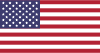Hi there,
We will be living in Kunming from Jan to July. I would like to bring a couple of tablets with us to keep reading material on and entertainment for the kiddos. What works best in Kunming? I-Pad, Android system based, Kindle? Others? Any suggestions/warnings?? Something that runs on 3G or 4G or wireless??
Thanks!
Jenna
iPad2 with wifi/3g model and as much memory you can afford would most likely suit your needs. China Unicomm has data plans for 3g for your ipad.
Android tablets are still lacking in many respects, but most importantly in the number of tablet specific apps.
If your only going to be reading books, then a Kindle might be a better option.
Android 4.0 is scheduled for release on 17 November and it is supposed to be much more suitable for tablets than 3.0 was. It may be worth waiting a couple of days and see which tablets with this new Android version hit the market.
If you buy any Android device, I strongly suggest getting a Hong Kong imported one unless you feel like fooling with the software to make Google Services work properly. Mainland China devices have been altered to pester Google.
I also own a Kindle e-Reader. In my opinion, a tablet and an eBook do not overlap in functionality. An eBook is not suitable for any computing, but its battery life (well over a month), its readability in sunlight, and its eye-friendliness are good reasons to consider purchasing one. Also they're usually smaller and lighter than an actual tablet, and far less expensive so not such a drama to lose.
I personally stay away from anything Apple, but that's just my taste. Apple products seem to make a fair amount of other users happy. Just be aware that the camera on both iPad versions is _under 1 MP_ and therefore completely useless.
Ah and also,
before buying any eReader, verify that the books you want to read are available in the language of your preference in the store that your eReader is bound to.
e.g. Kindles currently only allow books from the Amazon store (admittedly the biggest one, but for instance lacking books in Dutch or Swedish). They will also allow reading PDFs and such but you won't have the same user experience. You will not be able to read books from other eBook-stores, such as Barnes&Noble's (well, you can, but not until you've done some laborious conversion work).
Currently, there are afaik no devices that beat the Kindle in user-friendliness, battery life, build and display quality and availability of books whilst being open to any format of books.
@bluppfisk My Kindle Touch (not 3G) is on order and ETA is Dec 5th. I picked it for the battery life and readibility. I have about 75 books, mostly free ones, I am using with Kindle PC now.
Kindle PC is a good way to see how well Amazon has set Kindle up. I decide to buy a book and I am literally reading it in less than a minute.
I also avoid Apple stuff for 3 reasons, price, too many proprietary wrinkles, and I met Jobs once. After watching Jobs put on his act, he was a genius, but also rude, arrogant, very asshole like, I did not want spend my bucks with his company.
Project Gutenberg has Kindle friendly free books. Try Bertrand Russell, "The problem of China." The way he describes the Chinese people and culture in 1920's, you'd swear he was in China today.
@Geezer: Thanks, I'll check that out.
Another tip for Kindle users: "Calibre" (calibre-ebook.com/) is a very interesting program that will help you convert PDFs or other document formats to the Kindle's native MOBI-format.
It can even gather online media (I use it for instance to grab the newest edition of the Economist every week), compile it into a MOBI-file and then send it to your kindle (wirelessly via e-mail or through USB) for your reading pleasure.
You can even have it run in the background and schedule it to do this every week when the Economist appears (Friday), so you will never miss an issue again. This is a lot cheaper than subscribing to the Economist subscription in the Kindle store, and just as good.
If you let calibre send you documents wirelessly, make sure it goes to your free Amazon address, otherwise Amazon will attempt conversion and charge you for it.
I am amittedly a Fanboy, but for quality and ease of use I suggest the iPad. If video content is important then get as much storage as you can afford. If you want to save a buck you can either select limited video content for syncing, use iCloud and, this is little know, if you use an iPhone you can use the iPhone to connect the iPad to the Internet. I do this on a couple of my iPads, but I purchased the 3G on the newest for the convenience. Last advantage is all the apps.