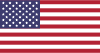Last week, before I came to China, I went to an Apple store in California and asked a sales agent about buying i-phones in HK. He said it could be done but that I would have to have a Hong Kong address because there is no physical store in HK. Anybody know if this is correct? I imagine there might be hefty tax on i-phones ordered from HK and delivered to Kunming.
By the way, the price he quoted me was around 4500 RMB (I think he was looking at Shanghai, so I'm not sure if the equivalent price applies in HK).
I think he means there's no Apple-owned store like the large flagship ones they have in major cities. Its true that the website needs a HK address and HK credit card but there are plenty of authorised apple retailers in Hong Kong and they all sell iphones. There are also plenty of unauthorised retailers selling iphones in the computer markets. Just make sure you get a proper warranty and you'll be fine. They are extremely unlikely to ship to Kunming. If you want to get one in Kunming you can buy from taobao or from places along yuanxi lu but you won't get any kind of warranty.
4500 RMB for what? 3G? 3GS? iphone 4? 8GB? 16gb? 32gb? without some specifics throwing a number out there is fairly pointless.
no, no Apple Apple store in hong kong, but there are heaps of Apple "premium reseller" there.
there are plenty of shops selling iphone4 and apple products in hong kong, big store like Fortress, Broadway....to name a few.
i bought one at New Vision, Shop 7, G/F, 2J-2Q Sai Yeung Choi Street South, Mongkok. perhaps you can shop around in Mongkok for a good price while having fun there.
All -
I just purchased a HK iPhone 4 here in Kunming. I signed up with China Unicom and received a new 3G SIM card.
When I went to sync my phone with my computer using iTunes I agreed to a software update and everything whent pear shaped. My phone no longer recognizes my new SIM.
I restore the phone's software to the original settings, but it still does not recognize the SIM.
I am not technical enough to get this set up properly. I want to use iTunes, the App Store, Skype, gmail and Google calendar.
Anyone that can help me please send an SMS to my old phone +86 136 0889 7411 and I will happliy compensate your for your time if you can get this thing set up for me quickly.
THANK YOU IN ADVANCE
Jonathan
+86 136 0889 7411
I wanted to share my latest challenges with my new iPhion 4 that I now cannot get to work...
Aparently, I have downloaded the latest version of the OS 4.0.2 for which I am not sure if there is a working jailbreak or downgrade.
This is becoming very frustrating as I am unable to use my new phone..
Any and all help is much appreciated.
Jonathan
4.0.2 JB yes. But no unlock available for 4.0.2. You must downgrade to 4.0.1 if you have your SHSH on file with Cydia.
NEVER UPGRADE YOUR IPHONE VIA ITUNES UNLESS YOU KNOW JB AND UNLOCK WORKING FOR NEW FW!
You now can enjoy your ipod until an unlock is written.
Jonathan,
When you bought your iPhone 4, did you buy:
1. a factory unlocked iPhone, or
2. software unlocked (jailbroken) iPhone
The reason for asking is that in order to diagnose your problem - as Bucko has stated - we must be specific as to whether or not your iPhone has been jailbroken. If your iPhone has been jailbroken, then you must NEVER use iTunes for software updates.
Presuming that your iPhone has been factory unlocked, then you shouldn't (*cough*) have an issue with software updates via iTunes. I *coughed* because quite a number of people have been experiencing software update issues with legitimately factory unlocked iPhones.
My friend updated her iPhone 3G (unlocked by telco back in UK - not software unlocked) to the latest O/S update via iTunes and she experienced the same issue re: update did not recognise her SIM card. She restored original settings. No dice. It wasn't until she used iTunes to restore her backup that the update worked and things were back to normal.
If your iPhone is software jailbroken, then as Bucko states, you'll need to wait until an unlock has been released, or you can downgrade via Cydia.
FWIW, the pain of using iTunes is the reason I'm switching to a HTC Desire when I return to the UK in a few weeks.
Cheers!
The phone was an AT&T phone unlocked. I do have the original SIM.
I did not back up the SHSH with Cydia.
Am I to understand that there is nothing that can be done until there is a new jailbreak?
I have heard that there are some ways to downgrade without a SHSH backup, but I am not technical enough to do this.
Having a new phone and not being able to use it really sucks. I would really apprecite it if anyone can help me out here.
JM
Ok! Original factory unlocked phone - good!
Have you jailbroken it to access non-Apple approved software? If you have, then you'll need to sit on your hands until an unlock is written for 4.0.2 (unless you can downgrade the Firmware to v4.0.1; if you haven't jailbroken it, then put in your original SIM card, and connct your iPhone 4 to iTunes and use the restore backup option (not restore original settings).
We can then examine the options, depending on whether or not you have jailbroken your iPhone 4.
No. I have not jailbroken the phone.
I put the original SIM in the phone and loaded iTunes 10. There is only an option to restore to original settings. There is not an option to restor to backup.
I did ask it to back up when I did the upgrade.
Where to go from here?
I am seeking light at the end of the tunnel - can we get this thing working?
I can come to you or can you come by my house - as you can imagine, I am very anxious to get this phone working. Call or SMS me on +86 136 0889 7411.
Jonathan