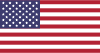I have recently had frequent problems with my WeChat, in particular getting it to connect to the relevant services after reading a QR code.
I would guess that the the servers might be busy and unstable with everyone having to read QR codes at CoVid checkpoints so frequently.
Best glitch yet happened today at one street food joint, where I could not make the payment UNTIL I enabled VPN - which was pretty funny in Chinese context.
Do you have split-tunneling enabled if such service is available for your VPN service?
Oh yes, I have WeChat bypassing the VPN which makes this recent case even stranger.
Wechat has been making a few updates recently. Mosty to open up your messages for instant inspection and location. Shock horror!
increase in recorded messages slowing it down but 5G should speed it up
Surprising considering how many millions of cell phones were turned off in China since last December. Could somebody explain this? Workers handing in their phones maybe? Did't happen last year at the same period of year when it was skyrocketing.
Huawei phones are very good. Better than Apple now.
I have a tablet and cellphone and both are Huawei. They are well made.
If you use veepeen's they frequently leave "traces" or threads (ghosts etc) when the tunnel is terminated. Same is true for those who believe they can switch seamlessly between WIFI and 3/4/5G. This can cause your DNS to panic in confusion and stand perfectly still, doing nothing - meaning you're not connecting to anything because the DNS cannot resolve the IP addresses it's being fed - the DNS queries typically timeout (expire).
The best but not always effective way to clean up VPN and regular networking threads is to put your phone into "flight mode", to include terminating your wifi for a few seconds - take two relaxed breaths upon entering flight mode, then restart on or after the second exhale.
That should usually clean up the DNS issue.
We use <bleep bleep bleep> for our home internet and the DNS servers periodically and regularly disappear (non-reachable) - our home router also frequently resets itself. Resetting our laptop wifi (toggle it on and off) usually resolves the problem - again ostensibly because we are frequent veepeeners.
Hope that helps resolve the issue(s).
In my OP case, I didn't actually try enabling flight mode, but switched mobile data as well as the whole phone on/off to no avail.