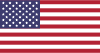I installed a browser translation app on Firefox. It accesses Google which turns out to be a big problem. Here are the steps I am forced to follow.
1. Turn off vee-pee-en to allow Chinese webpage to load (yeah, a lot of sites I read won't load with vee-pee-en engaged)
2. Turn on vee-pee-en to allow (Google-based) translation app to do its thing
Off and on, off and on with the vee-pee-en.
Surely there's a better way? Please share solutions soonest!
I prefer Firefox, Chrome rarely.
Are you using an Andriod phone or an IOS phone,tablet, computer or a windows 10?
On my PC I use Google Chrome. Even though you cannot use the search facilities, the browser works fine, I have set it up to automatically translate Webpages. This is very fast, and you get a pop up with the option of showing the original language. I find this very useful for Taobao shopping.
I cannot remember how I set it for language conversion, but there will be lots of info on the web.
I'm using Windows 10 laptop
You might be able to use selective tunneling, which accesses Chinese sites directly while tunneling only foreign sites -- check your vipien software's options to see if your service offers this. Depending on your provider, the option may be called something like "site filter" or "smart mode".
I am also using a laptop with Win10.
 kc430
(81 posts) •
kc430
(81 posts) •