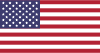Weird. Would like to know how this happens and who does it to you, anybody know? Simply electronic systems out to help you and instead screwing you up? Happens to me frequently.
Or something darker?
GoKunming Forums
Laptop language change
 kc430
(81 posts) •
kc430
(81 posts) •
Oh no ! My keyboard is acting up again (see post earlier on this thread). If experience bears out, it will only get worse, in which case I will have little choice but to spring for an entirely new machine. I mean, if the dealer can’t fix the laptop, who can?
The only fixes I know are to buy Win10Pro, that has the language packs. You need to buy online from Website outside China. Not cheap.
Or buy new machine outside China. The Chinese market version of Windows is NOT the international version.
Or pirate Win10 from non Chinese source.
@kc430 The problems you describe sure sound more like a hardware (or maybe firmware?) problem than a software problem. Does the same problem occur when you use an external keyboard?
It should be noted that just because someone is a 'dealer' of
a brand—such as in the form of a sign w/ the brand's logo on the shop's awning—it does not mean that they have any official relationship with the brand. If it's a major international brand, I suggest you go on their website and try to see if there is an authorized repair center in Kunming. Apple, Dell, Samsung, etc. all have authorized repair services here.
I was under the impression that in Windows 10 Microsoft had finally made it possible to change the operating system language without reinstalling the whole shebang. Am I wrong?
KC - since you had a Chinese system, unless you completely wiped the drive to do a clean install of win10-ENG, the system may have left some preferences for a Chinese keyboard. Check to make sure your keyboard settings are ENG-USA (or UK etc).
I use the ENG-USA Extended (for keyboards with numeric keypads).
Hope that helps fix the issue...
only windows 10 professional allows you to install other language packs. if you bought your computer in china and did not get windows 10 pro you likely got the home adition and that will be in chinese they have the pro installer at the shop most likely so be sure to get them to put it on and download ENG usa or any other language you prefer it will change all computer folders to English and show you english on divice manager and the like there might still be a little chinese stuff and some drivers will have chinese names.
 kc430
(81 posts) •
kc430
(81 posts) •
Problem solved! With an external keyboard, typing is A-OK.
Thanks to DanTheMan for the suggestion.
@kc430. There is a download here that you can use. www.microsoft.com/en-us/software-download/windows10
You need a license, which you will have from your US bought laptop.
I wonder if MS US will accept the MS China license.
A simple program can permanently activate any Win10 version's digital license. I don't think philanthropist Bill Gates cares that much anymore if digital licenses can easily be patched.
I've taken the courtesy to upload the activator:
After patching, here's a shortcut command to check if your machine has been permanently activated:
Press Windows logo +"R"
type "cmd"
type "slmgr/xpr"