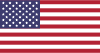You can also try "Ghostery," which blocks various trackers online. I have it set to block facebook connect, and haven't had the redirect problem.
GoKunming Forums
Involountary redirecting websites
The issue could be that some browsers, especially Chrome will cache 301 redirects—sometimes indefinitely. Try following instructions to purge redirect cache for your particular browser/os combo. If you can't figure this out then maybe just try whatever is the equivalent to "clear browsing history" and make sure you clear site info and cookies. For example, on Chrome on OSX you'd go to settings->clear browsing data->cookies and other site and plug-in data.
Hi guys, I hadn't seen this thread, but in case someone needs it, I found a very easy way around it: use Firefox, and open the page that gets redirected in a private window/tab. That should stop it from happening.
By the way, it should work with chrome too, just browse Incognito.
Thanks Lorena. It did work. I try it on my android phone which I use a lot.
I cleared android browser's history last night, so far it's fine
Glad it worked ;-)