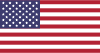Try not to use google services or blocked sites before you turn on your VPN. The DNS poisoning has lingering after effects that can interfere with VPN logons. Also, for your phone, turning the WiFi off and on can sometimes help if you can't logon to VPN.
论坛
Google services no longer working
Another trick is to press stop if a page is just spinning loading, good chance most of the page will show up. I use Chrome as my browser and this works mostly. Still not going to work for totally blocked sites. Nothing can replace a vpn for those.
Also if using Chrome, disable autoloading of plugins. Stops browser from trying to load embedded YouTube videos.
Also use something like adblock plus with a good privacy filter list, then add the usual suspects like Facebook and twitter. Most sites will load significantly faster after that.
I've also noticed the firewall seems to be using a white list approach too. Any site with https that isn't popular now takes at least three or four tries to open.
Can someone provide the name of some good (English) search engines that can be used without a VPN? Not Baidu please.
duckduckgo.com
it does not return as many results as google, but it seems fine to me.
bing.com - this is the microsoft one. haven't used it much, but i don't think it's ever blocked.
I downloaded the Mozilla Firefox browser and that comes with the Bing search feature, it has been working well.
Google search mirror. s3-ap-southeast-1.amazonaws.com/google.cn/index.html
Yahoo.com, Ask.com and Bing.com seem to work fine.
A quick scan through their Chinese homepage and it apparently looks like Bing struck a deal with China. It's still possible to redirect to the non-China version by clicking the English link at the top.
Bing sucks, hence yahoo sucks because they use Microsoft.
Seems like not much is blocked now except Google related and usual suspects. As long as you have the site bookmarked and it's not trying to access Google ad services, and if it is, then just press stop at some point.