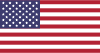So i am looking for a much higher-end laptop and i know that china has not come up with customized computers yet. Is there a place in Kunming that sells high-end laptops with some of the specs as the following:
NVIDIA® GeForce® GT 555M 3GB graphics with Optimus
Blu-Ray player
2.1 Creative Sound Blaster Audio Card
I would prefer all of the software to be OEM also.
No chance in Kunming. Order online in USA and pay for international shipping. If they don't ship to China, ship it to a HK buddy or have someone in USA express mail it to you.
Or buy/build your own desktop gaming system, that's possible in Kunming.
Do you have a trip to Hong Kong planned? Visa run, etc?
HK is going to be cheaper than the US for high spec, and much cheaper than China.
Also be aware that it is common practice in China to keep the cost down by using the cheapest components, i.e. those with the lowest QED. Or even swapping some out for low end. If you do buy in China, check everything internal before you leave the store. There is no come back afterwards.
If you build yourself you can buy all the components online. But the QED issue is still uncontrollable.
I have a high end Dell laptop which I bought in NZ about a year ago. I saw the same laptop in a number of Dell authorised dealers in HK the last time I was there so would second tigers comment about going to HK.
The problem with checking all your internal components in a laptop however is that they are a mission to get into and may void the warranty unless they are opened by an authorised person from the computer manufacturer. If its common practice to swap components in China, I would want it opened too, but doing so may be a mission... so I would second tigers comment and wait until my next trip to HK or Thailand where this is much less likely.
Another thing you could do however is download a program (or use a USB) before you leave the store with it that gives you a readout of the system information. The windows Accessories-System Tools-System Information will usually tell you most things but more indepth tools are available (telling you RAM manufacturer etc), something like www.belarc.com/free_download.html or www.gtopala.com/. This info is pretty damn hard to spoof so you should be able to rely on it.