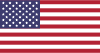Hey guys,I bought a xiaomi air laptop today from the official shop and it’s on windows 10.The official language is Chinese and I’m too stupid to change it or replace the drivers into English version.Can anybody help?
论坛
Laptop language change
was discussed on here a few months ago. try a search may help you
Created a bootable usb pen drive with the windows 10 OS. My laptop was in Chinese too. You can use the program rufus to create a bootable drive. Just do a search on the internet for the step By step procedure.
Anybody know how to install a system?
Need to change Windos from Chinese to English
Follow these instructions:
mspoweruser.com/[...]
Here's another link:
docs.microsoft.com/[...]
谢谢
if you have 'Windows 10 Home - China' you'll neeed to pay to upgrade the software (Dell asked for about 1600RMB but you can do it cheaper yourself via the MS website/Upgrage Center). Your other option is to do a fresh OS install (the option I decided on). Expect driver and/or compatibility issues. Chinese domestic hardware doesn't play nice with foreign software (drivers etc.)
 kc430
(81 posts) •
kc430
(81 posts) •
I bought my laptop in USA but recently had to do a clean install of Windows 10.
My keyboard began having serious problems, not registering a character when pressing a key, or registering multiple characters, all of an intermittent nature. I took the machine to the local dealership here in Kunming. They said it was a system problem, not a mechanical problem. They fixed it (for free thank you, as it had just passed out of warranty) by installing new system, which meant Windows 10 Chinese version. This is a one-language version, not possible to add or convert to English.
It quickly became evident that I could not live with an operating system in Chinese characters.
So, time to follow the links provided by an earlier poster on this thread. Biggest difficulty was that my machine can not boot from external media like a thumb drive, a limitation of the low level UEFI hardware. But I found a solution on the internet, basically just had to copy the windows.iso file directly onto my machine and run setup.exe.
Took ten days to fix, including time spent at dealership. So glad I hung on to my previous, now 5-year old laptop, for internet research and to compare English-language screen to Chinese-hanzi screen.
Whew, huge relief now that I have a working machine again.
Changing framework language
To change the system language on Windows 10, close any running applications, and after that utilization these means:
Open Settings.
Snap-on Time and Language.
Snap-on Language.
Under the "Preferred languages" area, click the Add a preferred language select.
As I have recently discovered, one can calibrate one's language settings, but when The Powers that Be decide to change it, they will..
My sign-in script on the world's most secure encrypted email provider was switched to Mandarin.
My preferred weather site suddenly was switched to an obscure China site..
Don't forget where you are living..