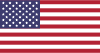DISASTER RECOVERY AND CONTINUATION OF OPERATIONS
PC RISK MANAGEMENT
Regardless of whether you run WinOS or MacOS, always maintain the following safety precautions, to recover from catastrophic failures, funds notwithstanding.
1. EMERGENCY BOOT PARTITION
ALWAYS maintain or install a safety partition on your primary boot disk. This is a boot partition used to boot and install a clean version of your OS. MOST PC's come with emergency boot partitions to wipe your current OS (do NOT wipe your drive as this will erase the Emergency Boot Partition).
2. BOOTABLE USB FLASH DRIVE
Create a Flash Drive (an 8GB Flash drive should be sufficient) with a bootable image of your OS, in case of a catastrophic hard drive failure. This will enable you to boot from the USB and MAYBE even retrieve unbacked up files from your soon to die hard drive. I created a boot OS partition AND a bootable partition, so I can use my flash drive to both install clean OS or repair a damaged OS and boot up a dead laptop/computer, caused by a hard drive failure.
I also keep the basic productivity software install images on it - MS Office and other core apps (and if I have room to spare, some music, photos, and videos).
3. CLOUD BACKUP
There are a plethora of free cloud storage sites, to include the much maligned Microsoft OneDrive. Unless you have MORE than 3GB of storage - configure your cloud storage to ONLY backup your critical documents folder.
4. BACKUP HARD DRIVE
If your critical folder(s) is(are) approaching 3GB, then you need to invest in an external hard drive, for manual physical backups. I partitioned my external drive with items 1 and 2 above, which consists of an emergency boot partition, a normal clean sanitary booting OS with NO MS bloatware or other apps, and my DATA partition to backup files. I also use the built-in MacOS feature Time Machine, which backs up images of my main hard drive, whenever the backup hard drive in installed. It backs files up roughly hourly - which is space intensive, so get a HUGE backup hard drive. I both a 4TB 2.5" external drive for about CNY 900 on taobao last year. Time Machine automatically deletes the oldest backup(s) to make room for the newest backups. If you use WinOS - I'm sure there's similar software floating around.
5. HARD DISK LIFETIME
If you have a mechanical hard drive - be aware the typical rated lifespan is 3-5 years. Anything you get after that is pure luck. I recently upgraded to a solid state drive, so am not sure about the lifecycle of these electronic devices - but they absolutely can withstand shocks better than my old mechanical hard disk drives (no moving parts).
In the mission critical IT industry, we replace the drives at end-of-life. And yes, depending on what was on the drives, we 3DES wipe the RAID drives and then disassemble and scrape the media to ensure zero data recovery. This is rare, as it only occurs every FIVE (5) years.
Many high-end cloud / data centers are migrating to SSD's for debatable speed, dubious reliability, and lower overall energy requirements, not to mention the fact they run quiet, but that's another thread.
6. CLOUD COLLABORATION
Regardless of whether you're collaborating with a team or just working by yourself, there are many cloud collaboration platforms out there that are free of charge up to a roughly 3-5gb of storage (then it's pay as you go aka PAYGO). This isn't quite a fully blow, full-featured document versioning system, but it's good enough for most non-mission-critical professional work.
On that note - I recently fragged my backup hard drive - I was trying to re-format my USB stick and the MacOS got confused. Rare bug but that's the way it rolls. Fortunately, I have an ancient set of backups from the previous 750GB backup drive.
The last thing you need is a hard drive or OS failure while on the road.
7. ANTIVIRUS SOFTWARE
I can't stress this enough - especially in China - install the AV software. There are many RELIABLE free packages out there that do NOT spam you every 10 minutes with reminders to upgrade to some paid version. For MacOS and PC-OS, we use AVG. It's bare bones although be forewarned, sometimes AV software can cause kernel panics, which will make your OS run into 100%+ utilization (requiring a reboot, which "usually" does the trick).
Pay now, or pay later (in time and pain).